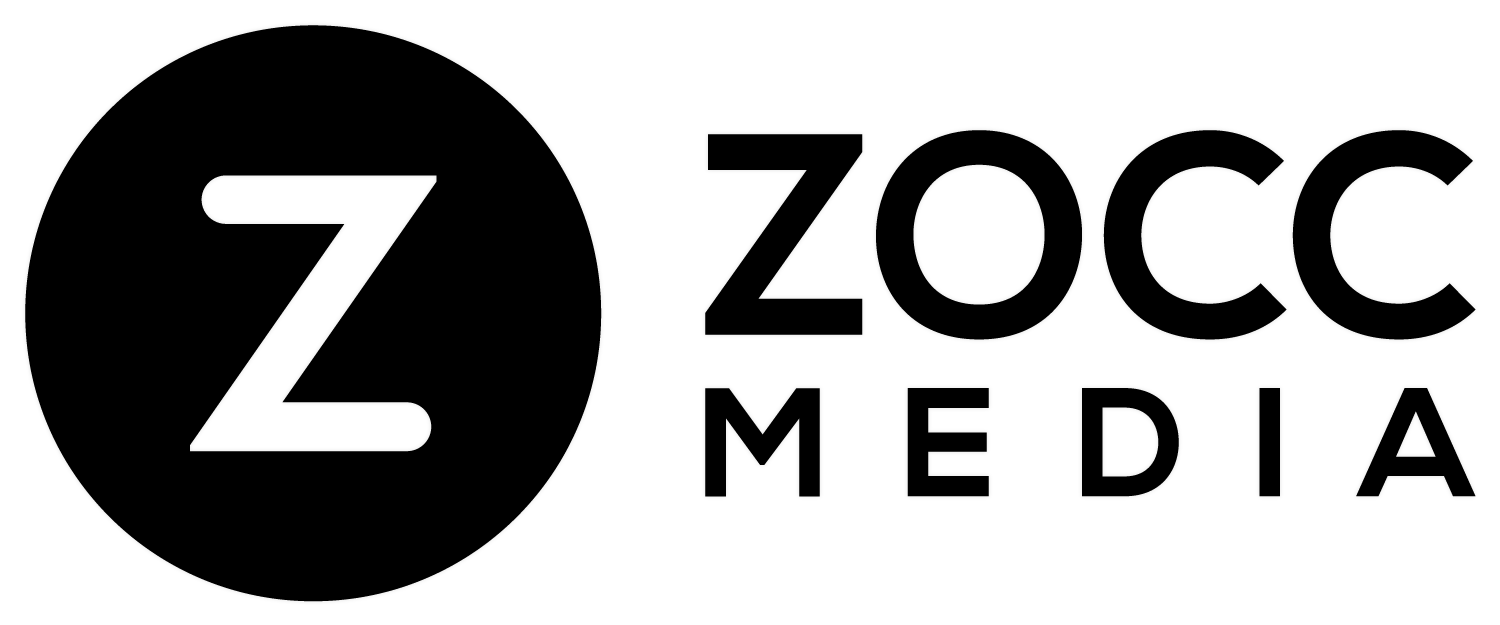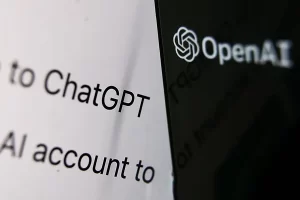In today’s digital world, video content reigns supreme. Whether scrolling through TikTok, binging YouTube, or checking Instagram stories, videos are everywhere. The charm of a video lies not just in its content but also in its quality. Let’s navigate through the landscape of video editing tools and techniques that can transform your raw footage into polished masterpieces.
Let’s look at some tools that have transformed video editing:

Adobe Premiere Pro is the titan in the video editing world. Favoured by many industry professionals (including us!), it’s a one-stop-shop for all your video editing needs. But its strength can also be its weakness for beginners, as its vast array of features can seem daunting. https://www.adobe.com/au/products/premiere.html

For Apple aficionados, Final Cut Pro X is more than just a tool—it’s an experience. With its magnetic timeline and high-speed performance, it’s great to use, but it is exclusive to Apple devices, limiting its user base. https://www.apple.com/final-cut-pro/

DaVinci Resolve by Blackmagic is another powerhouse and is quickly becoming a platform of choice, especially renowned for its superior colour correction and audio post-production features. However, if you are using an older computer, you might find it a tad resource-hungry. https://www.blackmagicdesign.com/au/products/davinciresolve/
For those just dipping their toes into the vast ocean of video editing, iMovie is a perfect starting point. It’s intuitive, streamlined, and comes pre-installed on Macs. Its simplicity, though, can be a limitation for those seeking advanced features.

Filmora, with its vibrant pre-designed templates and effects, offers a delightful balance between complexity and user-friendliness. However, to unlock its full potential, one might have to look beyond the free version. https://filmora.wondershare.net/
Here are a few techniques that elevate video quality:
The magic of J-Cuts and L-Cuts lies in their seamless blending of audio and visual elements. Picture a scene where you hear the sounds of a bustling market just a second before you see it; that’s the allure of these cuts.
Then there’s the realm of colour. While the raw footage captures the scene, colour correction and grading breathe life into it. It’s like setting the ambience in a room—a warmer hue can make a scene cozy, while cooler tones can add an air of mystery.
Supplementing your primary footage with B-roll can be likened to adding layers to a story. These alternative shots provide context, depth, and a broader canvas to paint your narrative.
The technique of cutting on action is akin to reading a page-turner. The viewer is pulled into a seamless and engaging journey by transitioning between shots as the action continues.
Music and sound effects are the unsung heroes of videos. They set the mood, enhance emotions, and can sometimes convey what visuals can’t. A chirping bird, the distant hum of traffic, or a poignant music piece can transform the entire aura of a video.
Lastly, the strategic use of text and graphics can provide clarity, context, and can even drive the narrative in certain video genres.
In essence, creating a polished video is an art that combines the right tools with the right techniques. It’s about knowing the story you want to tell and using every tool in your arsenal to tell it beautifully.